Strategic Plan Highlight
The ability to see across an entire organization’s range of projects and goals and view those specific projects and tasks that are directly aligned with a goal or initiative in the strategic plan is a very useful tool. The Strategic Plan Highlight button provides just that feature and is located within the Filter ribbon control section. If you highlight a goal that has been identified as part of the strategic plan (using the right click option of Strategic Plan/Include in the Strategic Plan), clicking the Strategic Plan Highlight button reconfigures the display so that the goals linked to the selected Strategic Initiative are highlighted while all other goals are grayed out. In the screenshot below you can see that there are two goals and two action plan steps that are linked to the strategic goal Increase Revenue with New Product Solutions.
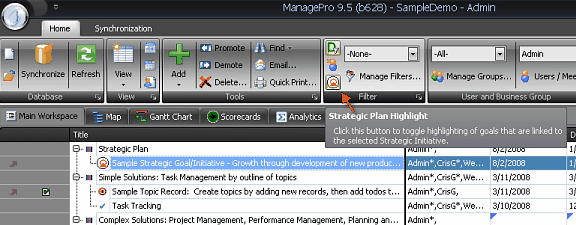
Note: When a Strategic Goal is not selected (or when in views other than Main Workspace/Scorecard) the new button is disabled.
|