ALERT
1. Databases that do NOT have MproLink enabled upgrade automatically, no user intervention is required
2. Databases that have MproLink enabled require the administrator to manually add the new feedback and recognition views:
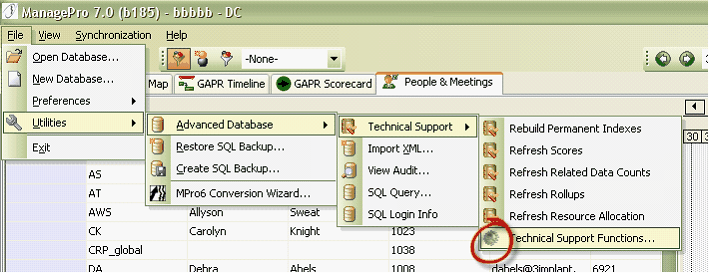
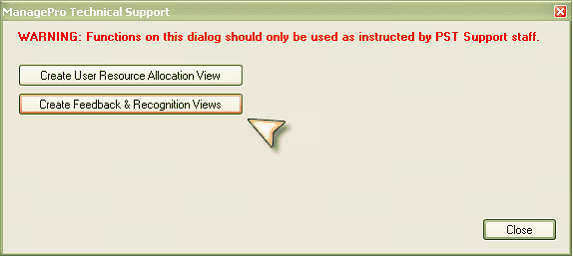
Note, both functions are now protected from multiple or unnecessary operation:

If for any reason a database ends up having more then one of each view, the extras can simply be deleted via view configuration by the admin user.
|