Related Goal is a field found in Progress Updates, Events and Todos. It is generally used when creating a Todo, Event or Progress Update in the User Data List Window and allows you to link or associate Todos, Events, or Progress Updates to existing records in the database.
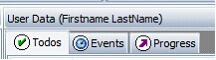
Alternatively, in the User Data List window, you can create Stand-alone or ad-hoc Progress Updates, Events or Todos by not choosing a related goal.
As shown below, the Related Goal drop-down list includes all the records in your database you can
1)
|
Choose to associate or link an existing record to a Todo, Event, or Progress Update
|
2)
|
Change the related goal record linked to a Todo, Event or Progress Update
|
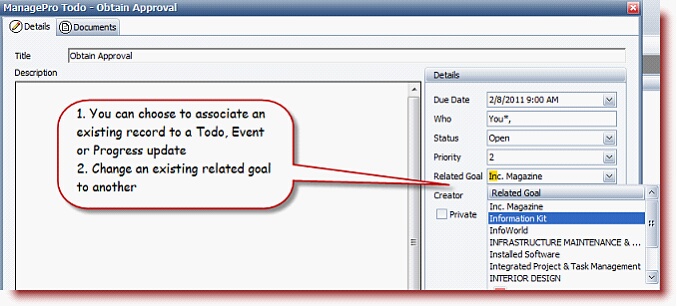
When you associate Todos, Events, and Progress Updates to a Related Goal while in the User List Window, they will also display in the Record Details.
We have associated/linked the example Todo above titled “Obtain Approval” to the record named Inc. Magazine so when we navigate to the Main Workspace and search for the record named Inc. Magazine and double-click>click the Todo tab you will also see the Todo listed here.
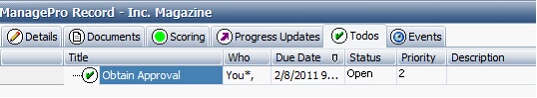
|