The Quick Access Toolbar is a very useful feature included in the ribbon control. It is a customizable toolbar that contains a set of commands that are independent of the tab that is currently displayed meaning that it allows you to a sub-set of the commands on the ribbon visible. You can add buttons that represent commands to the Quick Access Toolbar, and you can move the Quick Access Toolbar from one of the two possible locations 1) Below or 2) Above the Ribbon.
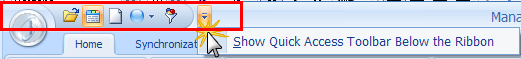
Adding a ribbon control or feature to the Quick Access toolbar is a simple right click function. Just highlight
function on the ribbon control, right-click and choose Add to Quick Access toolbar.
This function also includes removing items from the Quick Access Toolbar, and minimizing or maximizing the ribbon control.
Add, Delete and Quick Print have all been added to the Quick Access Toolbar on the top.
|