Progress Update Template
The progress update template allows the database administrator to add default text to every new progress update, as a prompt for the type or content of comments requested. To define the template contents, click the upper left hand program button, select General Preferences, then the Progress Update tab. Type in the text you want included in the template, check the enable box and click Save to secure your changes. Or, uncheck to disable the Comment Template.
Note: If you are a ManagePro Plus user, others will not see the template upon adding new progress updates until you and they synchronize.
By Default the following Best Practice Progress Update is displayed.
1.
|
Summary, a brief summary of your progress i.e. what has been completed
|
2.
|
Next Steps, a list or description of what is planned next
|
3.
|
Issues, a list or description of issues that could include constraints and highlight potential risk
|
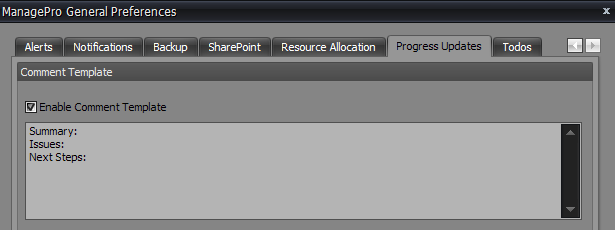
|