Print options are available from any of the Views via the right-click menu options or from the ManagePro Ribbon Control. The options vary depending on the View you have displayed, however, all print options are available from the Main Workspace view.
The Main Workspace Print Options are:
•
|
Quick Report - Quick but comprehensive reporting which provide you with data type selection and filter criteria
|
•
|
Print Outline - Items display records with Goal icons and the Hierarchy of your goals in the View
|
•
|
Print Selection - Opens Report Gallery which provides you access to Report Designer where custom reports are designed based on your selected record(s)
|
•
|
Print Current View - Opens Report Gallery which provides you access to Report Designer where custom reports are designed based on the View
|
Print Options are addressed in the topics that follow.
Right-click Menu
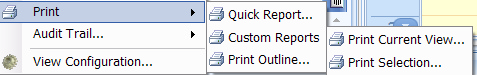
Ribbon Control
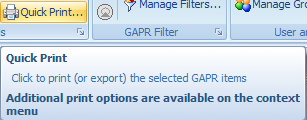
|