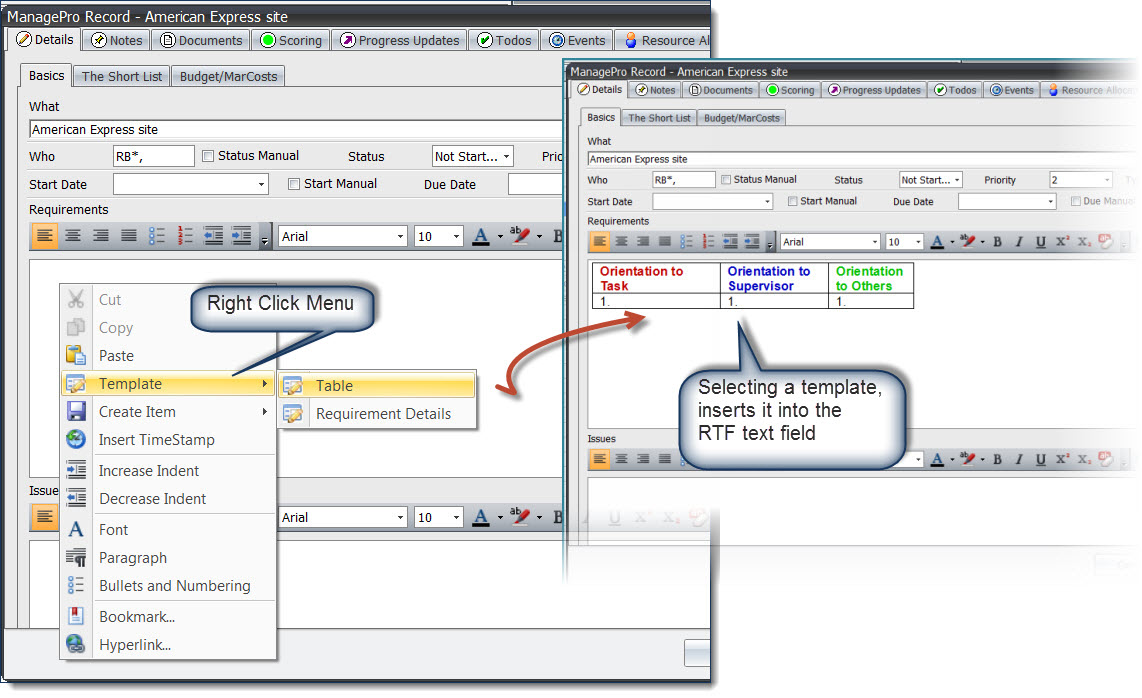ManagePro 12 provides the ability to create a library of templates to use for various purposes in your RTF (Rich Text Format) fields, such as the Requirements or Comments fields. It opens up wide range of uses, e.g. you can create template for defining goals (Smart, Measureable, Actionable, Reasonable, Time based), creating compliance checklists (ISO 9000, JCAH accreditation, etc), and on it goes. So let’s take a quick look at how it works.
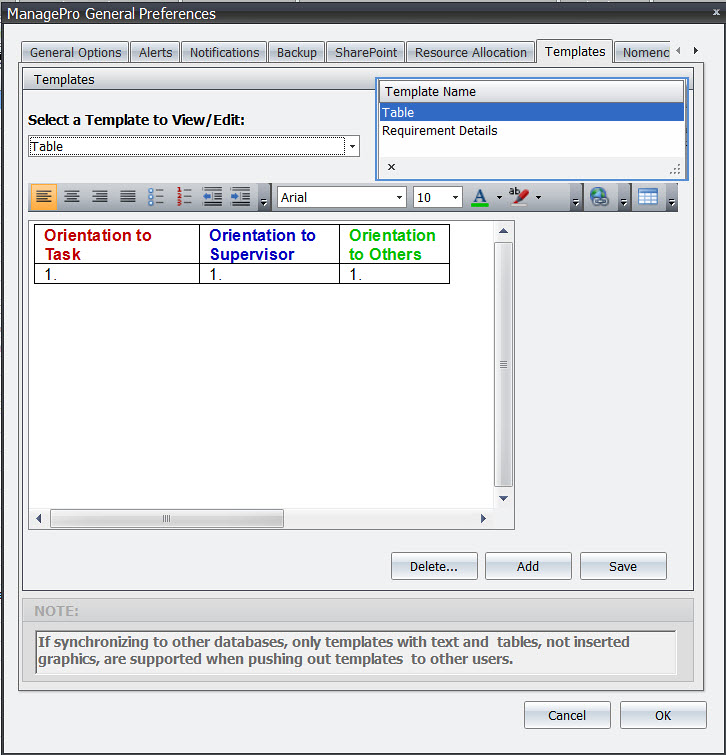
First you create the templates in the new Program Button/Preferences/General Preferences/Template tab. The editor supports font sizing and colors, even the insertion of tables to make your forms easy to work with. Please note if creating forms with inserted graphics, the graphics will not transfer with the form if synchronizing with other ManagePro users.
Once you have the forms created, you can always add, edit or delete them. Insert them into any RTF field using your right click menu option. Very easy and very powerful.