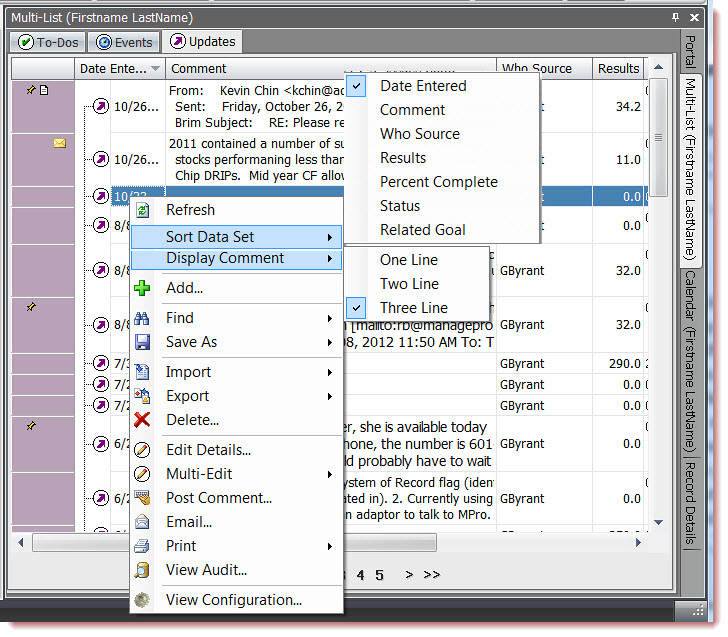The right click menu in the Progress Update sub-tab within the User List or Multi-List tab now offers a couple of newimportant tools. Let me describe them briefly:
1. The Sort Data Set option allows you to pick which column to use, to sort the display
2. The Display Comment option allows you to set the display size of progress update comments to either one, two or three lines.
And there’s more:
3. You’ll notice a convenient paging option with page numbers at the bottom of the User List or Multi-List view to make it faster and easier to work through progress updates, to-dos or events.
4. Did you know that in the Multi-List view you can sort by more than one column? Suppose you would like to sort by person and then by date… how do you do it? It’s easy; just hold down the shift key when you click on the 2nd, 3rd or 4th columns.
Hint: it works best if you click the date column last in a multi-sort configuration.
5. Finally, if you look closely, you’ll notice that the progress updates are displaying different font settings, which brings us to our new text editor. Let’s look at that next.