Enhanced Security Option:
"Enhanced Security" feature in ManagePro allows the encryption of passwords, private documents, and on records marked Private long text fields are also encrypted.
The Enhanced Security feature can be enabled by Administrators and found in the Advanced Database Options.
• |
To enable enhanced security, click the Program Button|Utilities|Advanced Database|Enhanced Security |
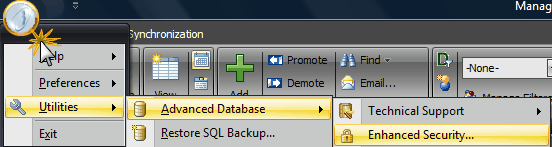
• |
Click the "Enable Enhanced Security" check box |
• |
Select the Algorithm. Many are supported and "blowfish" is the default |
• |
Enter the Encryption Key (32 characters maximum) |
• |
Confirm the encryption key |
IMPORTANT: the encryption key is non-recoverable so be sure to keep a copy of the key in a safe place.
Once the database administrator synced after setting this flag, it would be picked up and apply to all copies of the MproPlusDatabase on other user’s PC's, as soon as they subsequently synchronized
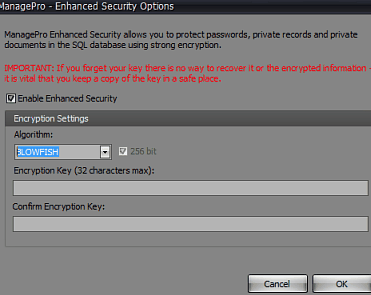
Long Text Fields include:
Events:
Description
CommonText1
UserText1
UserText2
Notes
Todos:
Description
CommonText1
Notes
Progress Updates:
Comment
UserText1
UserText2
UserText3
Notes
Goals:
Requirements
Issues
CommonText1
SummaryComment
UserLongText2
UserText1
UserText2
UserText3
UserText4
UserText5
You can tell if a field is encrypted by looking at it in SQL, it will start with the text "<encrypted"