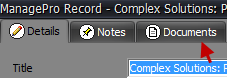Drag and Drop directly onto goals and sub-goals: Use this method when associating an Outlook message to an existing goal or sub-goal in ManagePro. You can convert items as Todos, Events, Progress Updates or Documents. This way, all of your pertinent correspondence, updates and documents are directly linked with projects and tasks allowing others who have access visibility to these items.
Before getting started with the instruction below, email preferences must be set. Please see Drag and Drop Overview
Follow the instructions below to Drag and Drop onto Mpro Records/Goals in the Main Workspace
• |
ManagePro and MS Outlook must be open |
• |
Navigate to the Main Workspace View |
• |
Highlight a record in the tree (this is the record where you'll drop the Outlook item) |
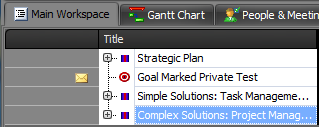
• |
Select an email message in MS Outlook |
• |
Drag the message down to the ManagePro application in the Task Bar on your computer but don't release your mouse yet |
• |
This makes the Mpro application active (displays on top of all other applications that may also be open) |
![]()
• |
Continue dragging the message up to ManagePro on to the record selected (use the yellow arrow as your guide) |
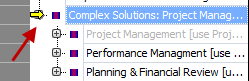
• |
Release your mouse. Releasing your mouse enables the ManagePro - Outlook Items Dropped Prompt |
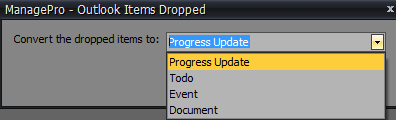
• |
Make your conversion selection; choose Progress Update, Todo, Event or Document |
• |
The Details window will open. Make any changes, if necessary, and click save |
Once the item is dropped, a mini-icon for the related data type will appear in front of the record. Clicking on any one of the mini icons will take you directly to the item.
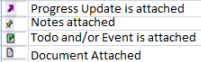
NOTE: IF THE MESSAGE YOU ARE CONVERTING HAS AN ATTACHMENT, THE ATTACHMENT WILL BE FOUND IN THE DOCUMENTS TAB ASSOCIATED WITH THE PROGRESS UPDATE, TODO, OR EVENT. IF YOU DROP THE MESSAGE AS A DOCUMENT, SEE THE DOCUMENT TAB FOR THE RELATED RECORD/GOAL.