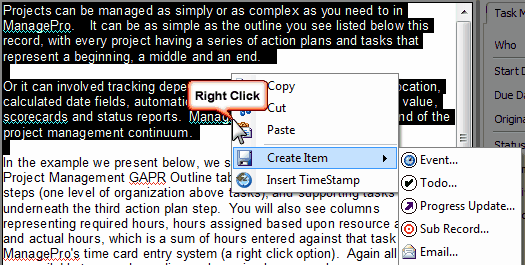Create Item right-click menu option enables the creation of other items such as Events, Todos, Progress Updates, Sub-records, or email.
• |
This option is available in any long text field such as Requirements, Scope, Comments, Description to name a few. |
• |
To create an item and enable the "Create Item option", the text must first be highlighted (as shown below) |
• |
Right-click, and then select the item you would like to create. |
• |
Doing so opens the record details for the selected item, |
• |
Click Save |
Create Item is useful for example when you have entered a progress update which include next steps. By creating a Todo item from the progress update means you do not need to re-enter what could be the same text.