It's easy to change Goal Types in ManagePro.
Highlight the record you want to change i.e., could be a Goal, Action Plan or Task
Right-click in the Main Workspace View
Select Multi-Edit>Goal Type

Select the Goal Type. You can for example change a Header which is identified by
 to a Goal which is identified by a to a Goal which is identified by a  or, any other variation available or, any other variation available
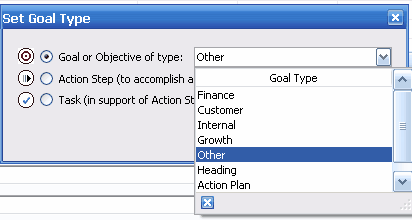
|