The ability to enter "-All-" into the Who field of goals if you are an Administrator enables these records to be visible and accessible to all users in the Mpro views. assigning All Users to records in ManagePro means users will have read-only (red-locked) access and can not edit the record unless also explicitly assigned to the record.
In the Main Workspace View, click the Eellipsis (the three dots) shown below which opens the ManagePro Who Dialog window
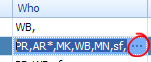
The ManagePro Who Dialog will be displayed
Click the Assigned Checkbox next to -All- to Assign All Users to a Goal Record
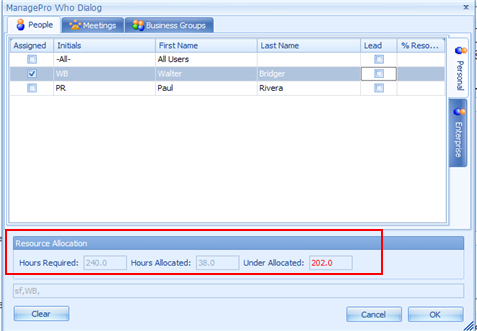
Click OK to Save your changes
|