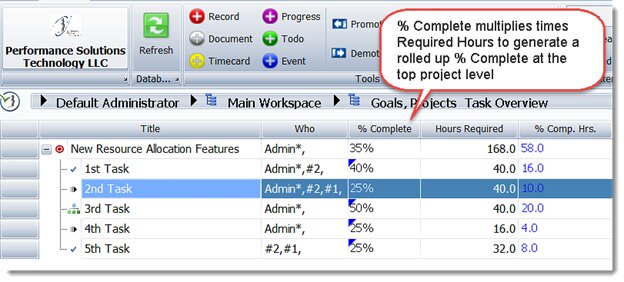% Complete
The “% Complete” field can be updated via the Main Workspace grid, the Details or Progress Update view.
If a record is assigned a “Required Hours” number (an estimate of the number of hours it will take to complete said task), then the “% Complete” field is multiplied times the “Hours Required” value and generates an estimate of the number of hours that have been completed based upon the % Complete. This process is used to roll-up both the number of “Required Hours” and the “% Complete” for a parent (project title) record, as seen below, to give you an overall estimate of the degree of completion for an entire project.