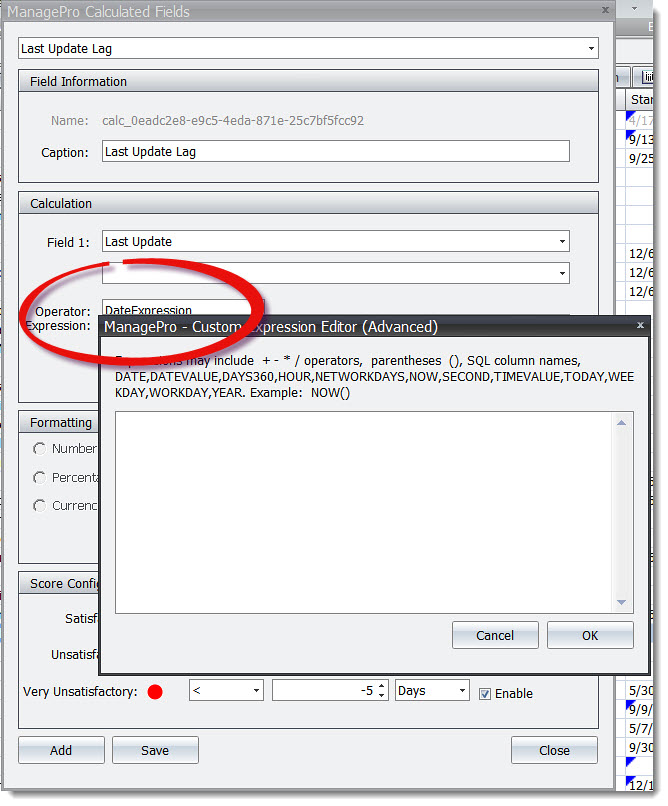|
Prior to Version 12, ManagePro only supported the ability to construct various Excel functions against numeric fields when creating Calculated fields. Now that same ability is extended to date based fields, allowing you to create Calculated date fields using Excel-like functions. Just select a Date field as your primary field one option, then select Expression from the drop down and construct a formula to achieve what you need.
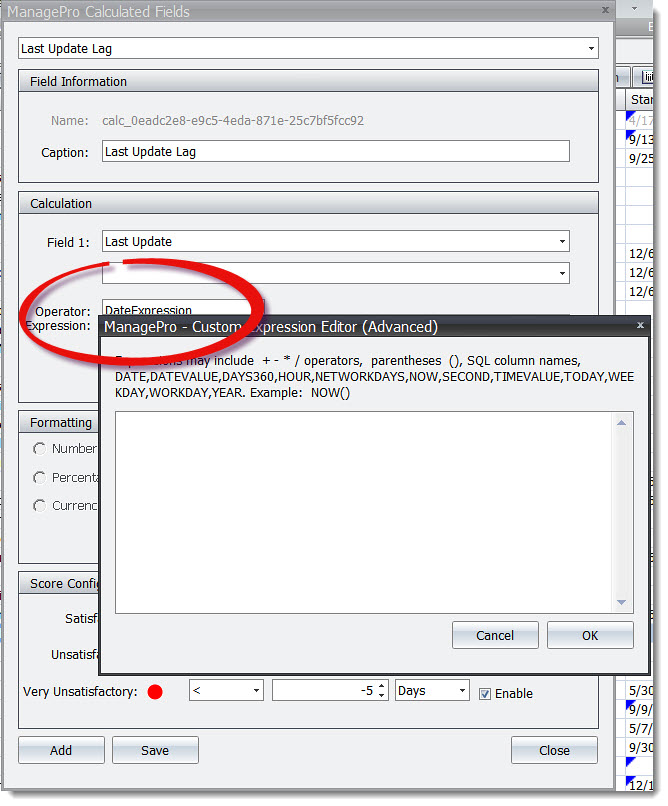
The following expressions are available for use:
| 3. | DateToText – Converts a date in date form to text. |
| 4. | DateValue – Converts a date in text form to a date. |
| 5. | Days360 – Returns the number of days between two dates based on 360 days. |
| 6. | Hour – Returns the hour part of time in a date time value. |
| 7. | NetWorkDays – Returns the number of work days between two dates. |
| 8. | Now – Returns Current Date and Time |
| 9. | Second – Returns the Seconds part of a Date Time value. |
| 10. | Today – Returns current date. |
| 11. | WeekDay – Takes a date value, and returns the day of week it is. |
| 12. | WorkDay – Takes a date value and returns whether the day is a work day. |
| 13. | Year – Returns the Year part of date. |
|