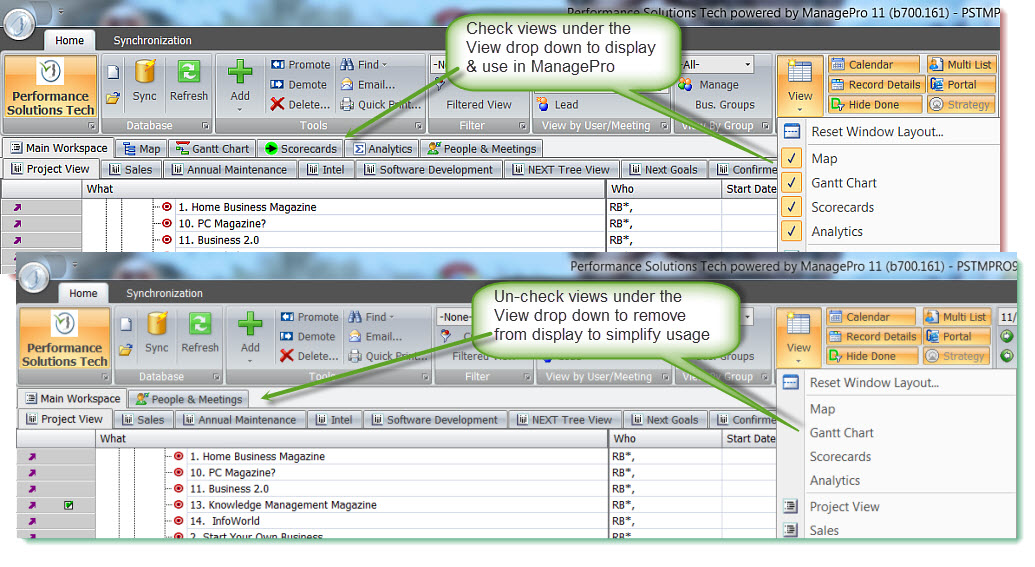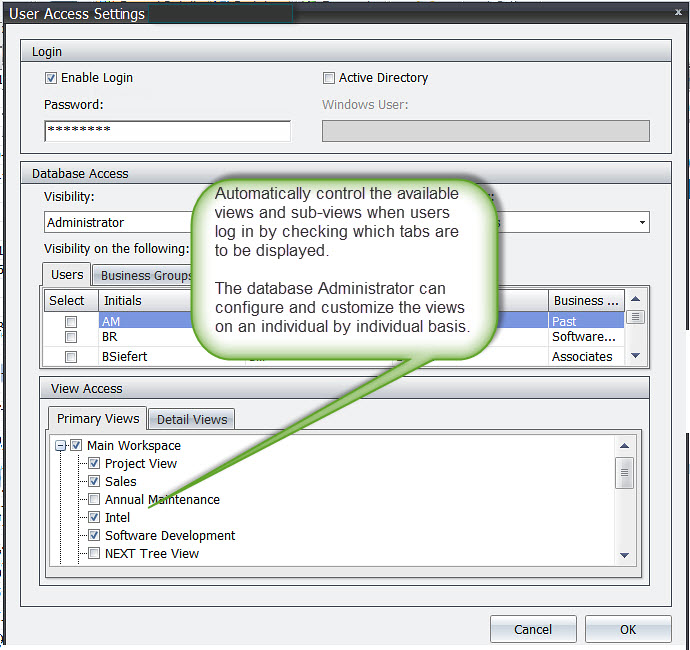If you are one of those people who feel overwhelmed just looking at ManagePro, with all of its tabs and functions and long for the older, “simpler” versions, we can help. Here’s two ways each users’ copy of ManagePro can be customized to display just the tabs they want to work with.
1. First of all you can use the View drop down list in the ribbon control to turn on or off up to 4 of the top level tab views with a simple click. See the first image below.
2. Additional the database administrator can customize the display for each individual user, checking which top level and secondary level tabs are displayed when they login. To access those controls, highlight the users’ name in the People & Meetings tab, right click, then select User Access, then use the checkboxes in the View Access to indicate which tab views to display for that particular user.