Multi-edit Who
The right click Multi-edit Who window in the Mpro views enables users to edit, add to or replace user’s assigned to every record that is highlighted at the time this function is invoked. Let’s review the three time-saving choices provided in this window.
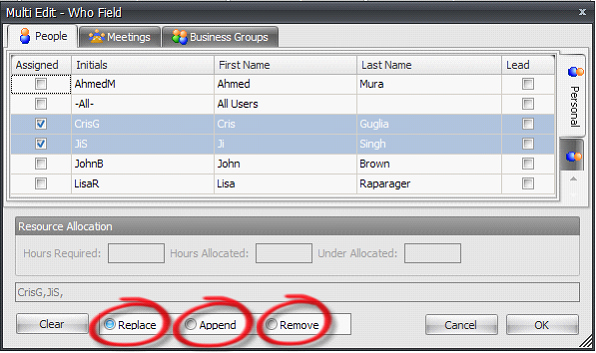
1.
|
Replace, removes who-ever is assigned to the currently selected records and replaces them with the users selected (check in their check-box) in this window.
|
2.
|
Append adds the currently selected users to each of the selected record’s who field assignments.
|
3.
|
Remove searches through the highlighted records and removes the users selected in this box from the record’s who field (very effective for removing user’s assigned to the goal who have taken another position or left the company).
|
See Also Who, Assigning People, Meetings and Business Groups
|