The following are known limitations while running ManagePro.
Limitation 1: Once the Gantt exceeds a certain number of objects it fails to render.
Result
As a result when attempting to print from the Gantt Chart with user Filter set to "All Users", and all records are expanded, Red X's appear on the print output.
PST Recommendation
To avoid the red-x's it's recommended that the logged in user print with their name in the User Filter rather than "All". This limits the number of objects to render for the print output. Another solution is to assign the user to the records so there would be no need to switch to All Users.
Limitation 2: After installing ManagePro, you are unable to launch it, or it locks up (the program is frozen and unresponsive to mouse clicks) This problem is usually due to the user changing from a dual monitor to single monitor or a large screen resolution modification. Effectively the monitor change interacts with the launch of ManagePro, causing it to open off the visible screen and lock up.
There are Three PST Recommendations for Limitation 2 where ManagePro locks-up.
1. Rename the ManageProprefs.xml file (this is necessary each time you switch back and forth to dual monitors).
Navigate to the ManageProPrefs.xml file...
•
|
If running Windows XP this file is found by navigating to: C:\Documents and Settings\All Users\Shared Documents\ManagePro
|
•
|
Or, If running Windows Vista navigate to: C:\Users\Public\Public Documents\ManagePro
|
•
|
Right-click on the file named ManageproPrefs.xml and rename this file to ManageproPrefsold.xml
|
•
|
Open ManagePro and the lock-ups should not continue to occur.
|
2. Don't drag ManagePro to the dual monitor, instead drag other program applications.
3. Turn off the Remember Window Position found under the Program Button|General Preferences Display Option Tab which can be
used to enable or disable the save and restore ManagePro window size and Position which by default this setting is turned-on/checked. Although this option will not prevent 100% of the lock-ups that can occur when using dual monitors, it helps minimize them.
•
|
Navigate to the Program Button
|
•
|
Choose General Preferences
|
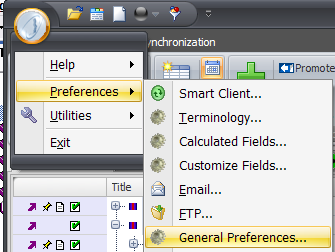
•
|
On the Display Options Tab, uncheck the Remember Window Option checkbox displayed below.
|
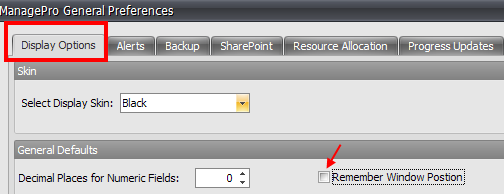
|