Import Reports is a feature in ManagePro which enables you to import updated pre-defined reports to your existing database. Periodically updates are made to pre-defined reports (reports that install with ManagePro), however, once your database exists you can import updated reports. Here's how:
In the Outline View
Right-click and choose Print Current View or Print Current Selection; the Report Gallery is displayed
Click the Import Reports icon
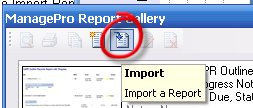
Navigate to C:\Program Files\Performance Solutions Technology. LLC\ManagePro\Reports
Select one or all the reports to import then click OK
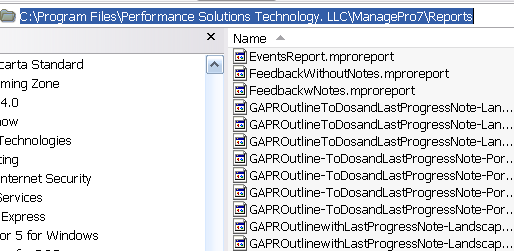
NOTE: Please pay attention to the name of the reports that your are importing. If a report that you are importing exists in the Report Gallery,
the report will be over-ridden. So for example, if you have modified pre-existing reports and don't want to loose those changes, simply rename the
the report you are importing BEFORE you import.
IN A NEAR FUTURE VERSION, THE ABILITY TO LINK YOU TO UPDATED REPORTS WILL IMPROVE.
|