To Print a View of the Gantt Chart follow the steps below:
•
|
Select all the records you would like to print
|
•
|
Right-Click and select Print
|
•
|
The Print Preview Window is displayed
|

From here you can Print your view by selecting the printer icon
•
|
Add a footer and/or Header
|
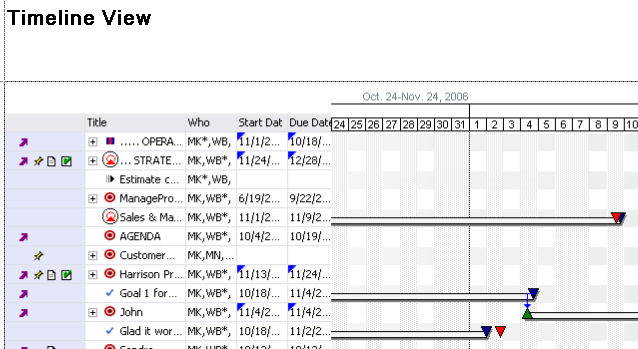
To export your report to .pdf, follow the steps below
•
|
Select File>Export from the File menu or the "save" disc on the toolbar
|
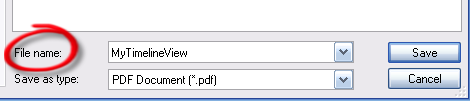
To change the orientation of your Report follow the steps below
•
|
Select File>Page Setup from the Menubar
|
•
|
Change the Orientation if you choose and/or margins
|
•
|
Select Printer if you want to Print and OK if you want to save your changes
|
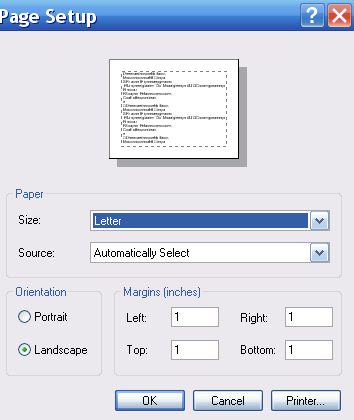
|