The Map View Side-tabs enable you to track, monitor, view, and manage goal specific information regarding Stats, Risk, Priority and Score.
Based on the configuration below, the Status Side-tab highlights and alerts you to the goals and sub goals which are on track (green) and behind (yellow).
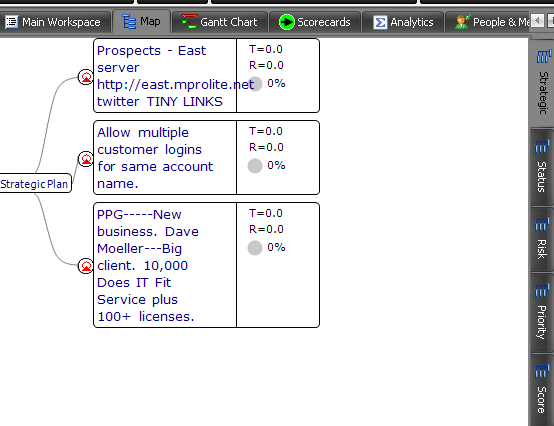
Risk Side-tab provides status for those goals and sub-goals which are at risk: Medium (tan), Low (green), and Red (critical).
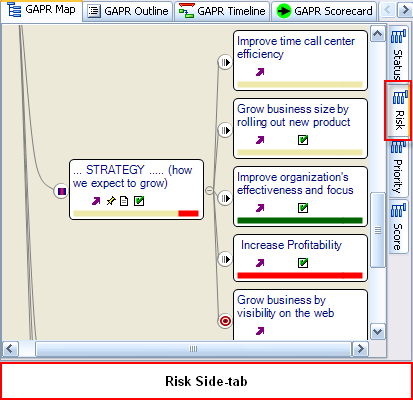
The Priority Side-Tab reminds you of the level of importance for goals and sub-goals; Blue (1st level of importance), Tan (2nd level), Green (3rd level), and Red (Critical Path)
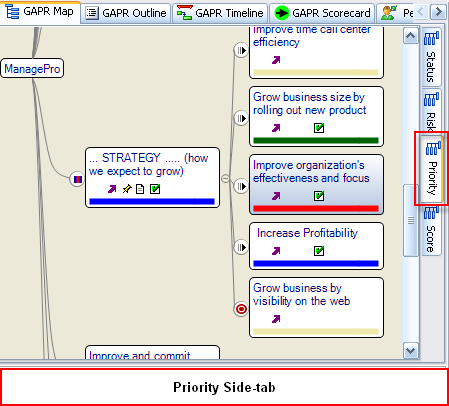
The Score Side-tab identifies the performance of goals and/or sub-goals: High (Green, satisfactory result that is close to target), Borderline (Yellow, reaching target value mid-point), and Low (Red,not yet close to achieving target).
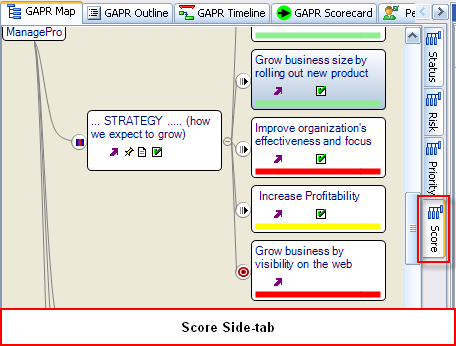
|