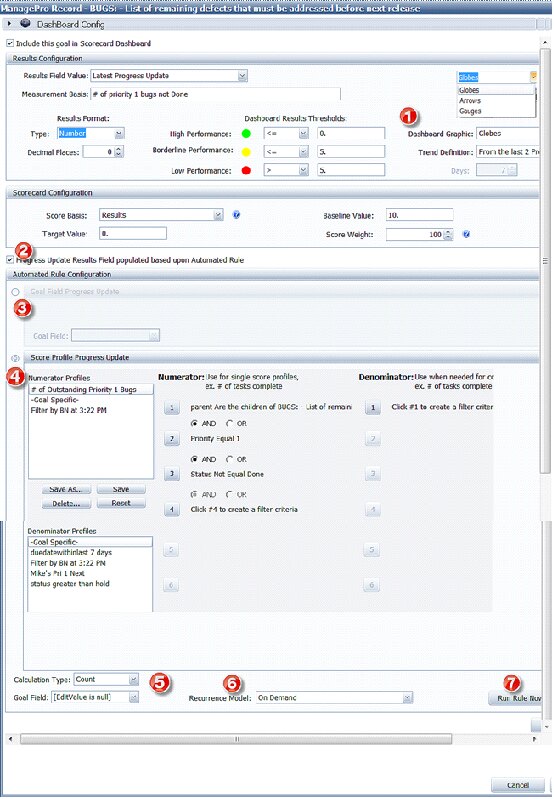|
Expanded Dashboard Configuration
ManagePro 12 builds on previous scorecard features and offers a set of tools and features to cover an expanded set of variables to track in your Dashboard. You’ll find this view within (as a sub-view) the details view of any record you click on in the Main Workspace, Gantt or MindMap views. To enumerate just a few of the changes, please refer to the screenshot below.
| 1. | Version 12 adds the ability to display dashboard graphics as globes, arrows or gauges. |
| 2. | Version 12 adds the ability to update a record’s progress update based upon an automated calculation (rule) as defined below (as opposed to manually entering a value into the Results field. |
| 3. | Version 12 can put the results into any one of the progress updates User Results fields |
| 4. | The results can be based upon the number of records as defined by a set of filters for either a numerator, or a numerator and a denominator. In the example below, a burn down update is being created, where ManagePro will total the number of priority 1 bugs not completed to-date, that are found under a specified parent goal. |
| 5. | Version 12 can also pull values currently found in a specific field, ex. budget and directly input, sum or average those values for your tracking needs. |
| 6. | Version 12 can automatically run the calculation you build on a recurring schedule that you define. |
| 7. | Version 12 can also run the calculated update “on demand”, e.g. when you click the Ok button. |
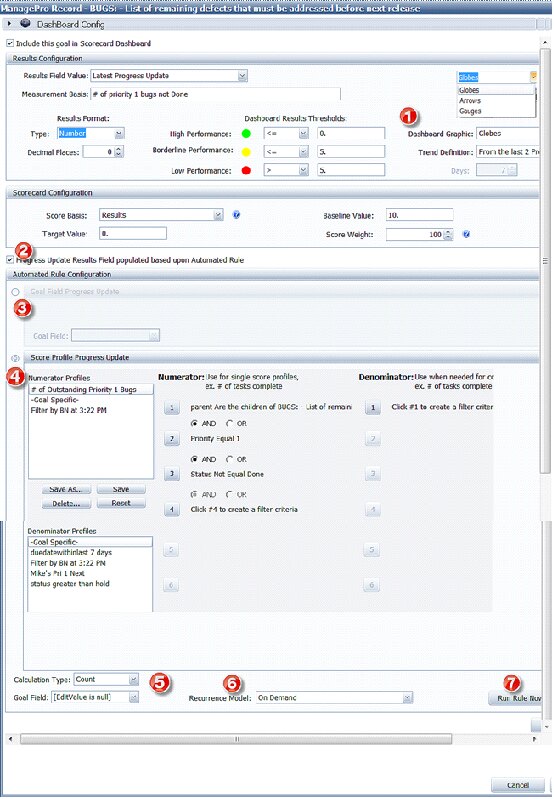
|