The ManagePro Updates can be disabled through the Task Scheduler so that 'check for updates' utility does NOT run in the system tray automatically. This is generally used when IT Administrators prefer to push out ManagePro Upgrades to users manually.
All Programs Accessories System Tools Scheduled Tasks
Right Click ManagePro Updates and disable (uncheck) or change the settings as needed.
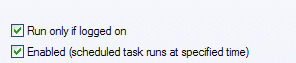
|