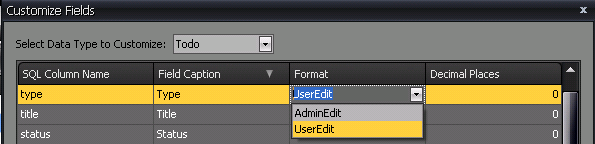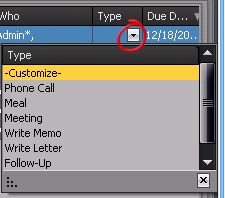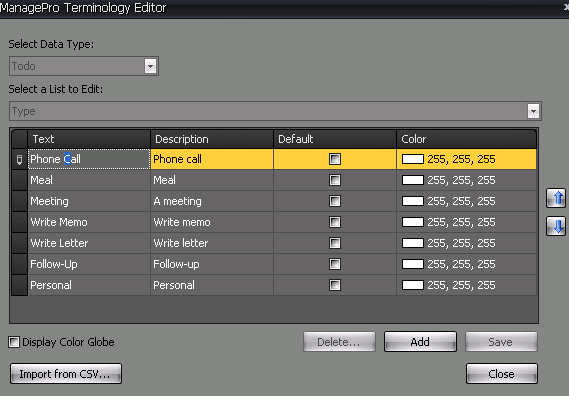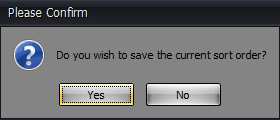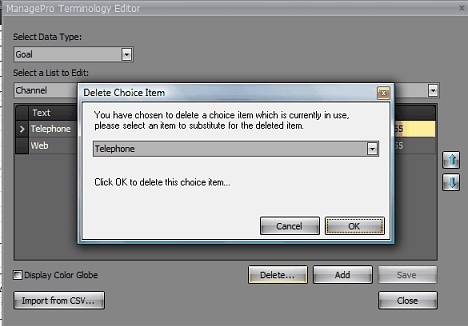User Picklist fields are editable within ManagePro views. Normally they are only editable by the ManagePro Administrator using the Preferences/Terminology function. MPro Admins can set the format of any list field to AdminEdit or UserEdit using Preferences|Customize fields. The difference between the two formats is this:
User Edit when configured allows users who are not MPro Administrator's to add values/edit picklist fields. This can be useful when, for example, a picklist field in MPro does not contain a value for the user's selection. The User Edit setting will allow the user to add the value thus eliminating the need for a call to the MPro Administrator.
Admin-Edit depicts picklist values which can only be configured by the MPro Administrator and should a user notice a value is missing or should be added, a call to the MPro Administrator is necessary so the value can be added.
When set to "UserEdit" like the example above the picklist field includes a "-Customize-" option (see below)
which opens a limited Terminology editor for the list (users cannot delete items but can add, edit, move, or import) values to the list.
To add Values, simply click Add and enter the Text and Description fields. You can change the sort order of the displayed values in your picklist by using the up and down arrows. The sort order can be saved by answering yes to the Save Sort Order dialog. Doing so will display the values in the picklist fields just as you saved them.
When the format of the customized field is set to AdminEdit, this means the picklist field can only be edited by a ManagePro User who has Administrator access/user rights and visibility permissions.
Note: When attempting to delete a Picklist field which is in use, a Delete Choice Item prompt will display as shown below. You must first select another item to substitute the deleted item. If the picklist field is not in use, the Delete Choice Item prompt will not be displayed.
This prompt is a precaution and can prevent the deletion of Picklist fields in use.
|