You can attach Documents to Records, Progress Updates, Todos, and Events
Here are the methods by which Documents can be attached:
1. Double-click a Record in any view, and then click the Document Tab
2. Click Add from the Ribbon Control and choose Document
3. Drag and Drop from Email
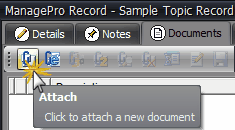 OR OR 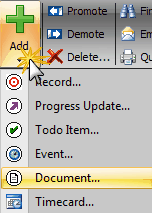 OR OR 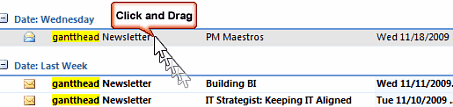
Note: When dragging and dropping email onto a record in Mpro, choose the data type such as Progress Update, Todo,
or document.
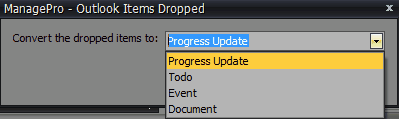
|