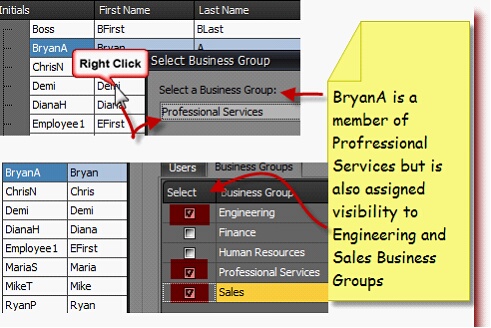Navigation: Business Groups > |
|
Although people can only be members of one business group many of us have a need to cross-function with other departments or groups for which we are not members of. ManagePro achieves cross function visibility by allowing the MPro Administrator to assign people to a selection of one or more business groups that have been defined in the database. This provides visibility to not only records created by members of the same business group but also records created by members of groups for which they are not a member. Let’s learn by following the steps below:
• |
Navigate to People and Meeting View |
• |
Right-click on a person’s name and select User Access |
• |
Click to place a checkmark for the Business Groups the user should have visibility to. |
In the example below, BryanA is a member of the Professional Services Business Group but is also assigned visibility to Engineering and Sales Business Groups.