Navigation: Business Groups > Adding Business Groups |
|
Similar to how organizations classify users by departments or units, adding Business Groups enables you to add employee's to groups. Before people can be added to business groups as members the business groups must first be defined in the database. Here’s how.
NOTE: In MPro, users cannot be members of multiple business groups but can be assigned to have visibility to many other business groups. See topic named Assigning People Visibility to one or more Business Groups
• |
In the User and Business Group Section of the Ribbon, click Manage Groups |
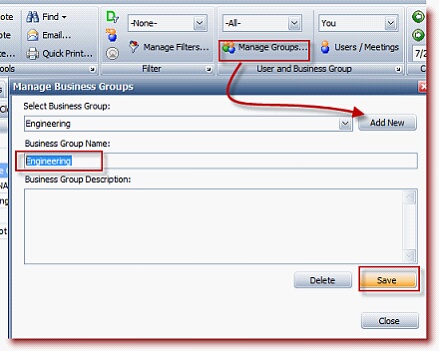
• |
Click the Add New Button and enter the name in the Business Group Field |
• |
Click Save |
• |
Close |
Note: Each time a business group is added, it becomes visible for selection in the Select Business Group field drop down
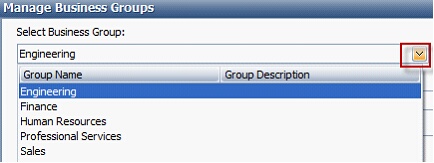
Delete a Business Group by selecting the business group and clicking Delete Button.
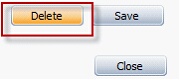
1) |
Once deleted, the business group will no longer display in the select business group dropdown and should also be removed from other areas where business group names are displayed in MPro such as Business Group Filter on the Ribbon. |