In ManagePro you can add records in two ways, on the Ribbon Control or from the Right-click menu option in any View.
1. Click Add on the Ribbon (as shown below) doing so drops down choices to add a Record, Progress Update, Todo Item, Event, Document or Timecard
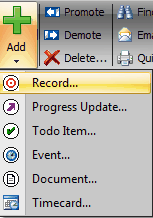
When selecting Record, you will also be provided with a dialog that allows you to choose the type Record. The icons in front of the record type is what will be displayed in the view once you save the record.
The Default is a Task List, and you can choose to create a child item if applicable. This means that the item you add will be indented under the record above your cursor insertion.
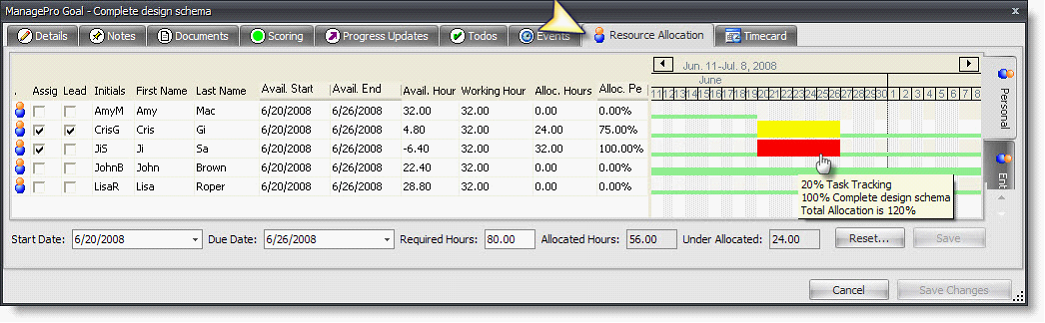
2. Adding records using the right-click menu option
While in any one of the Views, you can right-click and select Add. The menu choices are the same as
as if you clicked Add on the Ribbon
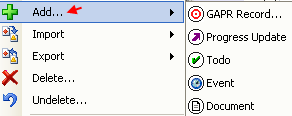
See also:
Adding Goals vs. Action Steps vs. Tasks
|