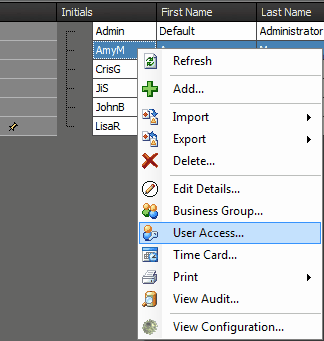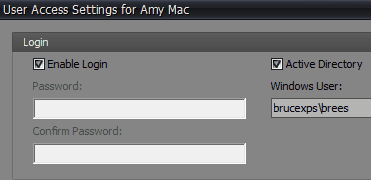Active Directory
Active Directory (AD): Is a Microsoft product that allows organizations to centrally manage and share information on network resources and users while acting as the central authority for security.
Active Directory logic will match up a ManagePro user with a Windows user and automatically login to the most recent database, if found.
This works with normal Windows logins (despite the “Active Directory” label) and will work with Active Directory domain logins. It works with Mpro Standard, Plus, Workgroup and Smart-Client (with existing MPro middleware). Please note that not all ManagePro users will use Active Directory.
• |
To use this feature, navigate to People and Meetings tab |
• |
Double-click a user |
• |
In the People Details record, click enable login |
• |
Click the Active Directory checkbox |
• |
Enter the User's domain qualified name |
• |
Note: If you are not using Active Directory, do not click the Active Directory checkbox. Make sure to click the "Enable Login" and enter/confirm your ManagePro password |